A Milling Speed and Feed Calculator is a vital tool for anyone involved in machining, CNC milling, or metal fabrication.
Milling Speed and Feed Calculator
It helps determine the correct spindle speed (RPM) and feed rate (IPM) based on tool size, material type, and cutting parameters. These values are essential for achieving the right balance between productivity, accuracy, and tool life. Without proper speed and feed settings, even a powerful CNC machine can produce poor surface finishes or wear out tools prematurely. This calculator simplifies the math behind these relationships, allowing machinists and engineers to optimize their cutting operations in seconds.

Understanding Milling Speed and Feed
Before using a Milling Speed and Feed Calculator, it’s important to understand what “speed” and “feed” actually mean in the context of milling.
Cutting speed (SFM) refers to how fast the cutting edge of the tool moves across the surface of the material. It’s measured in surface feet per minute (SFM). The cutting speed depends primarily on the type of material being cut and the tool material (such as high-speed steel or carbide).
Spindle speed (RPM), or revolutions per minute, represents how fast the tool or workpiece spins. It’s derived from the cutting speed and tool diameter using the formula:
RPM = (SFM × 12) / (π × Tool Diameter)
Feed per tooth (IPT) is the thickness of material removed by each cutting edge (tooth) during one revolution of the tool.
Feed per revolution (IPR) is the feed per tooth multiplied by the number of teeth on the tool:
IPR = IPT × Number of Teeth
Feed rate (IPM) represents how fast the cutter advances through the material. It’s calculated using:
IPM = RPM × IPR
When all these values are used together, they define how the tool engages with the material. A Milling Speed and Feed Calculator takes these relationships and converts them into a user-friendly tool that prevents guesswork and improves accuracy.
Why Speed and Feed Matter in Milling
Selecting the right speed and feed settings is one of the most important decisions in machining. The goal is to remove material efficiently without damaging the tool, workpiece, or machine.
If the spindle speed is too high, the tool may overheat, causing premature wear or breakage. If it’s too low, the tool can rub instead of cutting, resulting in poor surface finish and shorter tool life.
Feed rate also plays a critical role. A feed rate that’s too slow may cause excessive friction and tool rubbing, while a rate that’s too fast can lead to tool breakage or chatter.
The correct combination of speed and feed ensures:
- Optimal material removal rate (MRR)
- Longer tool life
- Better surface finish
- Reduced vibration and chatter
- Consistent part dimensions
A Milling Speed and Feed Calculator makes it easy to balance these factors by automatically determining the correct RPM and IPM for a given setup. This removes the need for trial-and-error, helping machinists achieve predictable results every time.

Factors That Affect Speed and Feed Calculations
Even though the formulas seem simple, the correct speed and feed depend on many interacting variables. A Milling Speed and Feed Calculator takes these into account to produce accurate recommendations.
1 Tool Material
The type of cutting tool significantly impacts the recommended speeds.
- High-speed steel (HSS) tools are economical but can’t handle extreme speeds or heat.
- Carbide tools can run at 2–3 times the speed of HSS, offering longer life and better finishes.
- Coated carbide or ceramic tools tolerate even higher cutting speeds due to advanced heat resistance.
2 Workpiece Material
Each material has an ideal surface cutting speed (SFM) range. For example:
- Aluminum: 300–800 SFM
- Mild Steel: 100–250 SFM
- Stainless Steel: 60–150 SFM
- Cast Iron: 80–200 SFM
- Titanium: 50–120 SFM
A good calculator allows you to select the material, automatically filling in the typical cutting speed for that material. This saves time and ensures accurate calculations.
3 Tool Diameter
The larger the tool diameter, the lower the required RPM for the same surface speed. This is because the outer edge of the tool covers more distance per revolution.
For instance:
- A 1/2″ tool cutting aluminum at 600 SFM will need about 4,580 RPM.
- A 1″ tool under the same conditions will need about 2,290 RPM.
This inverse relationship makes tool diameter one of the most important factors in determining spindle speed.
4 Number of Teeth (Flutes)
More cutting edges mean more material is removed per revolution. However, adding flutes requires careful adjustment of feed rate to prevent tool overload.
Two-flute tools are typically used for aluminum to allow better chip evacuation, while four-flute tools are common for steels where rigidity is more important.
5 Feed per Tooth (IPT)
Feed per tooth is often determined from tool manufacturer charts. It depends on material hardness, tool diameter, and the rigidity of the setup. For small tools or delicate operations, IPT values are very small, often in the range of 0.001–0.005 inches per tooth.
6 Depth and Width of Cut
Deeper or wider cuts require slower speeds and lighter feeds to reduce tool load. Shallower passes allow higher speeds for faster production.
7 Machine Rigidity and Coolant
Older or lighter machines may vibrate under aggressive cutting conditions, limiting the usable feed rates. Similarly, cutting without coolant increases heat buildup, requiring lower speeds to avoid tool damage.
Each of these factors contributes to the final result. A Milling Speed and Feed Calculator brings all these variables together, simplifying the process and reducing the risk of error.
How to Use the Milling Speed and Feed Calculator
Using a Milling Speed and Feed Calculator is straightforward. The goal is to provide a few inputs and get the exact speed and feed settings needed for your operation. Here’s how it typically works:
- Enter Tool Diameter
Input the cutting tool’s diameter (for example, 0.5 inches). The calculator uses this to determine how the tool circumference relates to cutting speed. - Enter Number of Teeth (Flutes)
Add the total number of cutting edges on your tool. Each tooth removes a certain amount of material during one revolution. - Enter Feed per Tooth (IPT)
Specify how much material each cutting edge removes per revolution. Many machinists get these values from tooling manufacturer catalogs. - Select Material
Choose the material being machined — aluminum, steel, stainless steel, cast iron, or titanium. The calculator automatically fills in a typical cutting speed (SFM) range based on your selection. - Enter Cut Length (optional)
Some calculators include this field to estimate the total cutting time. Enter the length of the cut in inches. - Click Calculate
The calculator instantly computes the spindle speed (RPM), feed per revolution (IPR), feed rate (IPM), and cut time in minutes.
Example workflow
Let’s say you’re using a 1/2″ four-flute end mill on mild steel with a feed per tooth of 0.002 inches. When you select “Mild Steel,” the calculator assigns 200 SFM automatically.
Plugging into the formulas:
- RPM = (200 × 12) / (π × 0.5) = 1,528 RPM
- IPR = 0.002 × 4 = 0.008 inches/rev
- IPM = 1,528 × 0.008 = 12.22 inches/min
These values can then be entered into your CNC program or used to adjust manual machine settings.
By automating the math, the calculator prevents small arithmetic mistakes that could lead to poor results or wasted material.
Recommended Cutting Speeds for Common Materials
While each manufacturer provides its own tooling guidelines, the table below gives typical SFM ranges that a Milling Speed and Feed Calculator might use by default:
| Material | Typical SFM Range | Notes |
|---|---|---|
| Aluminum | 300–800 | Fast cutting, excellent chip removal |
| Mild Steel | 100–250 | General-purpose operations |
| Stainless Steel | 60–150 | Requires coolant and rigidity |
| Cast Iron | 80–200 | Dry cutting possible |
| Titanium | 50–120 | Light cuts, rigid setup needed |
These values serve as starting points. You can adjust them based on actual machine performance, tool wear, and surface finish quality.
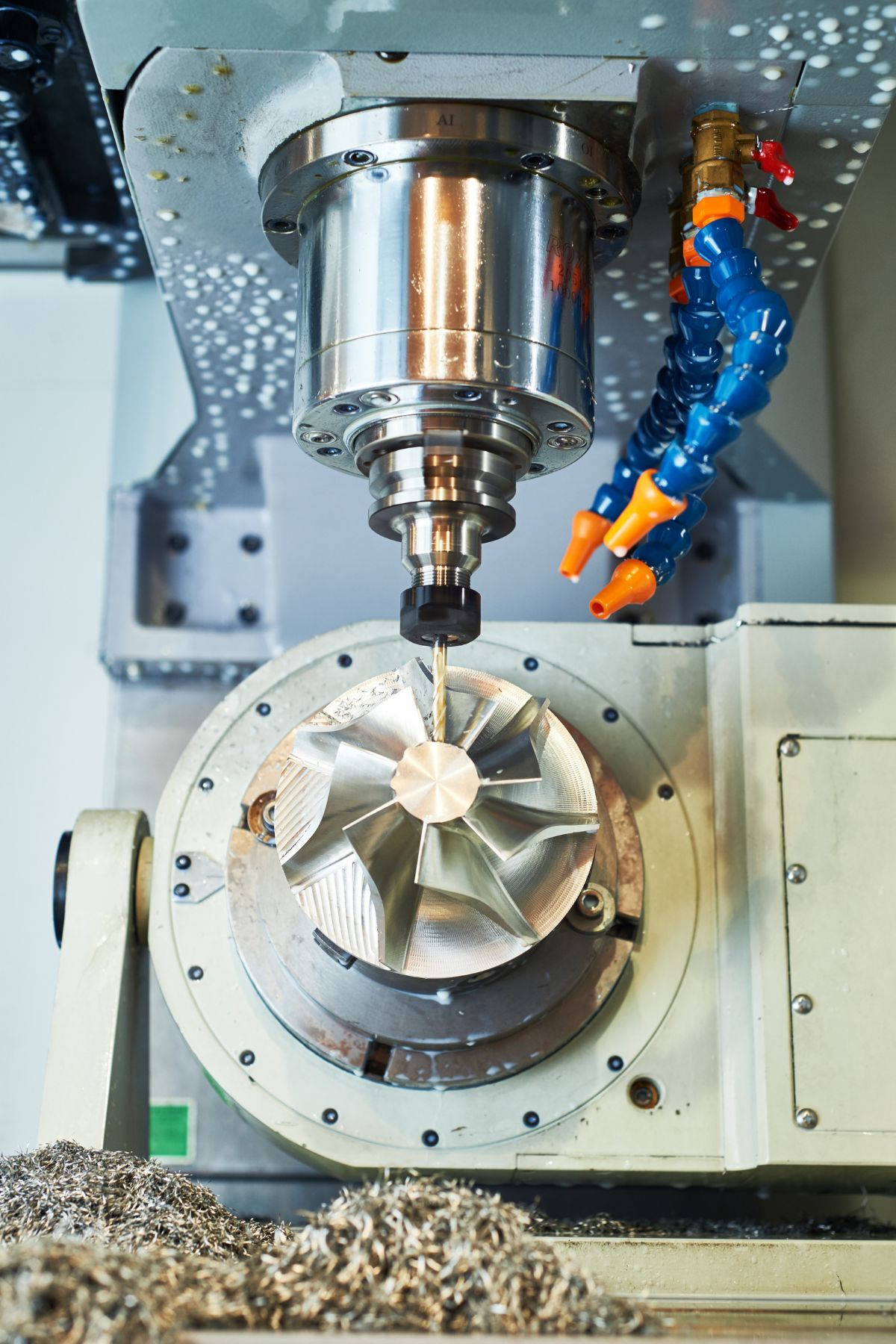
Tips for Better Milling Performance
Even with the right calculator, machining is both a science and an art. Here are key practices that can help improve performance:
- Start conservatively: Begin at the lower end of the SFM range and gradually increase speed as you observe stable cutting conditions.
- Maintain tool sharpness: Dull tools generate excessive heat and friction.
- Use appropriate coolant: Helps extend tool life, especially in stainless steel or titanium.
- Monitor chip formation: Ideal chips are short, consistent, and lightly curled. Blue chips indicate excessive heat.
- Avoid chatter: Reduce tool overhang and ensure solid fixturing to prevent vibration.
- Increase feed before speed: If the tool allows, it’s usually better to increase feed rate rather than RPM to maintain chip load balance.
- Document your results: Recording successful combinations of SFM, IPT, and material type helps build a personal database of cutting parameters for future projects.
Following these principles maximizes the accuracy and reliability of results from your Milling Speed and Feed Calculator.
Troubleshooting Common Issues
Even when using a calculator, unexpected problems can occur. Here’s how to diagnose and correct the most common milling issues:
- Excessive tool wear: Reduce cutting speed (SFM), apply coolant, or switch to a coated tool.
- Poor surface finish: Decrease feed rate (IPM) or check for tool vibration.
- Chatter or noise: Reduce spindle speed slightly or use a shorter, more rigid tool holder.
- Burning or discoloration: Feed rate too slow or RPM too high; reduce heat by increasing feed and lowering speed.
- Broken tools: Feed per tooth too high or incorrect chip evacuation; reduce IPT or improve coolant flow.
A good Milling Speed and Feed Calculator can’t prevent all these issues, but it gives you a precise baseline to start troubleshooting effectively.
Conclusion
A Milling Speed and Feed Calculator eliminates guesswork from one of the most important aspects of machining. By automating key equations—RPM = (SFM × 12) / (π × Tool Diameter), IPR = IPT × Number of Teeth, and IPM = RPM × IPR—it enables both professionals and hobbyists to optimize their cutting parameters quickly and confidently.
Accurate speed and feed settings not only improve productivity but also protect your tooling investment, ensure better surface finishes, and reduce costly rework. With materials ranging from soft aluminum to tough titanium, having a reliable calculator at your fingertips turns complex engineering into simple, data-driven decision-making.
Whether you’re running a CNC shop or a small home workshop, using a Milling Speed and Feed Calculator is one of the easiest ways to achieve professional-grade results with consistency and precision.
