This Distributive Property Calculator automatically expands algebraic expressions, applies the distributive law correctly, and simplifies results in seconds.
Distributive Property Calculator
Supports fractions, mixed variables, implicit parentheses like 2(x+1), unlimited polynomials, LaTeX output, and step-by-step explanation.
Standard Output:
LaTeX Output:
Step-by-step Explanation:
For students, teachers, and anyone working with algebra, the distributive property is one of the first big conceptual hurdles—especially when expressions involve multiple variables, fractions, or nested parentheses. A calculator designed specifically for this property removes the guesswork and ensures that every step of distribution follows proper mathematical rules.
The distributive property appears in some of the most common algebraic tasks: expanding expressions, simplifying equations, factoring, solving for variables, and working with polynomials. Even learners who understand the concept often stumble when signs get tricky, fractions are involved, or several parentheses must be multiplied together. A dedicated calculator helps eliminate these pain points by showing accurate solutions instantly, along with optional step-by-step explanations that reinforce understanding.
Modern algebra tools have evolved far beyond simple a(b + c) expansions. Today’s calculators can manage mixed-variable terms like xy or a²b³, rational coefficients such as 1/2 or –3/4, and even complicated multiplications like x(x + 2)(x – 3). As education increasingly integrates technology, these tools make algebra more accessible and less intimidating, empowering learners to check their work, explore patterns, and build confidence in their mathematical reasoning.
The popularity of using a Distributive Property Calculator has grown because it combines accuracy with speed. Rather than spending several minutes expanding and simplifying by hand—often with the risk of small mistakes—a calculator produces clean, organized results instantly. This not only supports homework and practice but also frees up cognitive load so learners can focus on understanding concepts rather than wrestling with arithmetic. In classrooms, tutors’ offices, and study environments, calculators like this serve as reliable companions that enhance both comprehension and productivity.
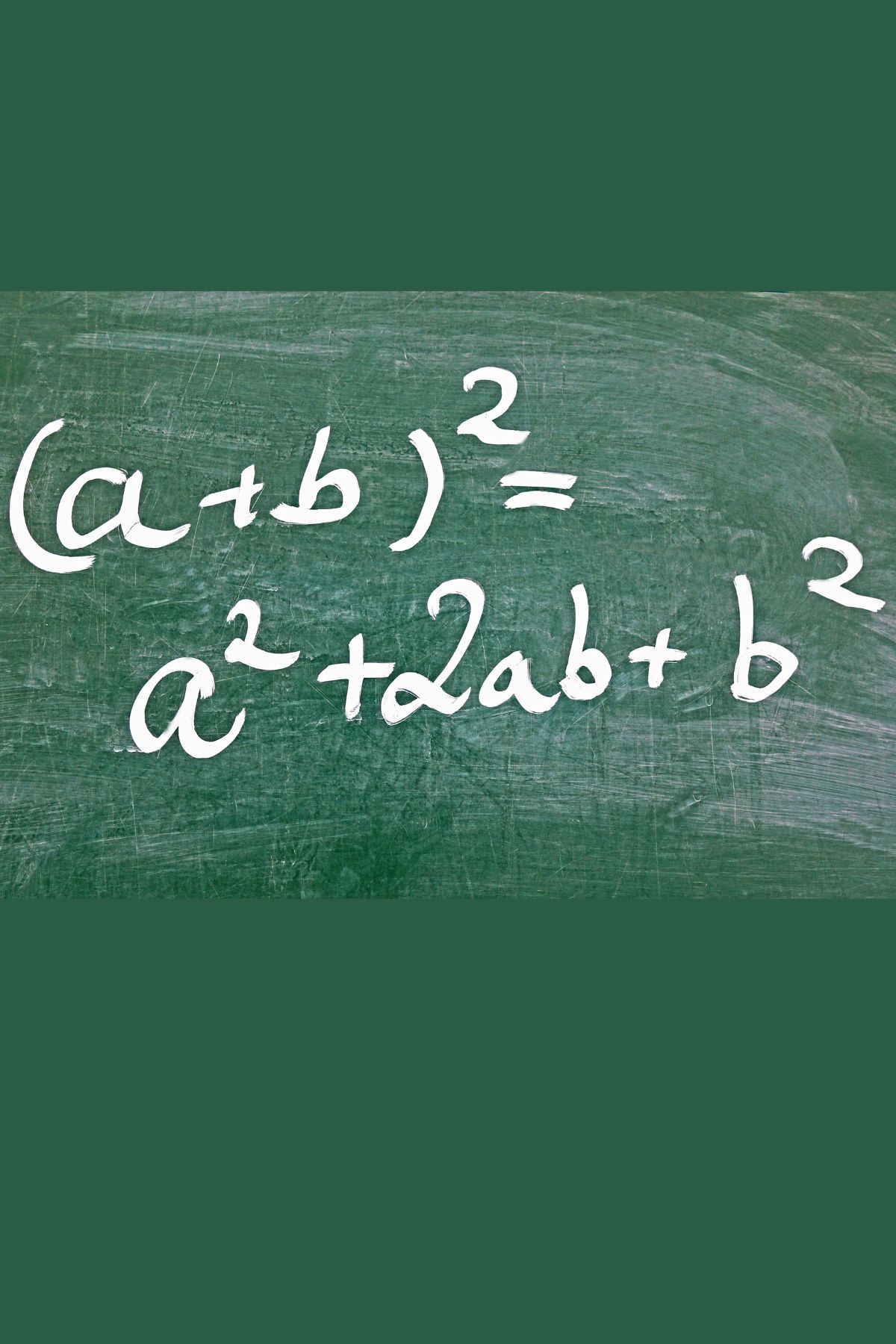
Understanding the Distributive Property
The distributive property is one of the most fundamental rules in algebra, and it serves as the foundation for expression expansion, polynomial multiplication, and equation solving. Before exploring how a Distributive Property Calculator applies this rule automatically, it’s important to understand what the property means and why it’s so essential in mathematics.
Definition of the Distributive Property
The distributive property states that a single term multiplied by a sum or difference inside parentheses must be multiplied by every term in that grouping. The basic format is:
a(b + c) = ab + ac
This rule ensures that multiplication is “distributed” across each term in the parentheses. The same logic applies when the expression is a difference:
a(b – c) = ab – ac
And it also works when the multiplier is on the right side:
(b + c)a = ba + ca
This works because multiplication is commutative, meaning the order of factors does not change the product.
The Three Common Forms
Although the distributive property is often first taught with single variables and simple integers, it has three major forms that appear throughout algebra:
1. Single term multiplied by a binomial
a(b + c)
2. Binomial multiplied by a single term
(b + c)a
3. Single term multiplied by a complex expression
a(b1 + b2 + b3 + … + bn)
Many students first encounter distribution in the context of FOIL (First–Outer–Inner–Last). FOIL is actually just a special case of the distributive property used for multiplying two binomials:
(x + a)(x + b)
Even though FOIL is useful, it only works for binomials, whereas the distributive property applies to all algebraic expansions. This is why a Distributive Property Calculator relies on the full distributive rule instead of the limited FOIL shortcut.
Why the Distributive Property Matters
The distributive property is a gateway to more advanced algebraic thinking. It allows complex expressions to be transformed into simpler, equivalent forms. For example, in solving equations such as:
3(x – 5) = 21
you must first distribute to rewrite the expression as:
3x – 15 = 21
From there, solving becomes straightforward.
The same principle applies when working with polynomials. Whether you’re expanding:
(x + 2)(x + 3)
or multiplying several parenthetical expressions:
x(x + 2)(x – 3)
Distribution is the mechanism that allows each term to interact correctly with every other factor. This is precisely the kind of process a Distributive Property Calculator automates.
Beyond homework and exams, understanding this property is essential for future math courses, including algebra 2, precalculus, calculus, and even linear algebra. It also appears in computer science, physics, and engineering whenever symbolic manipulation or equation modeling is involved. By mastering the distributive property—either manually or with the help of a calculator—students strengthen their ability to manipulate and simplify mathematical expressions of all kinds.
How the Distributive Property Calculator Works
A Distributive Property Calculator is designed to handle the full process of expanding algebraic expressions, from reading the input to producing a clean, simplified output. While the user only sees a single “Expand” button, there are several steps taking place behind the scenes to ensure the results are accurate, organized, and mathematically sound. This section breaks down exactly how the calculator interprets expressions and applies distribution correctly.
Input Parsing
Before any calculations begin, the tool must understand the structure of the expression. Input parsing involves reading the text the user enters and converting it into parts the calculator can manipulate. The parsing engine must identify:
- Numbers
- Fractions
- Variables
- Coefficients (including implied ones like “x” → “1x”)
- Parentheses
- Signs (+ and -)
- Multiplication (explicit or implicit)
- Polynomial terms such as x^2 or xy^3
One of the strengths of this calculator is its ability to handle implicit multiplication. For example:
2(x + 3)
is interpreted as:
2 * (x + 3)
Likewise, expressions such as:
x(x + 2)
and
3x(x – 1)
are automatically converted into explicit multiplication so the distribution engine can process them. This makes the calculator more forgiving and closer to how students naturally write algebra.
Automatic Expansion and Distribution
Once the expression is read correctly, the core multiplication engine applies the distributive property. At its heart, distribution is about multiplying every term in one group by every term in the other. For example, expanding:
(a + b)(c + d)
requires calculating:
- a × c
- a × d
- b × c
- b × d
and then adding the products together.
For more complex expressions, the same rule applies. For instance:
(x + 2)(x + 3)(x – 1)
is expanded in multiple stages:
Stage 1:
(x + 2)(x + 3)
Stage 2:
(result)(x – 1)
The calculator automates this multi-phase multiplication so the user doesn’t have to perform each step manually.
This engine supports:
- Fraction multiplication
- Negative signs
- Multi-variable terms (such as xy, x^2y, or ab^3)
- Terms with multiple exponents
- Polynomial expressions of arbitrary length
Each multiplication step ensures that coefficients are multiplied correctly while exponents are added according to algebraic rules. Fractions are also fully simplified using greatest common divisor calculations so that the final output is clean and exact.
Supported Features
One reason this tool stands out from other math utilities is the depth of its capabilities. A modern Distributive Property Calculator should support the full range of expressions that students and educators commonly encounter. The current calculator supports:
Fractions and Rational Coefficients
Terms like:
1/2x or -3/4y
are expanded accurately without converting to decimals, preserving exact mathematical values.
Mixed Variables
Expressions such as:
(2x + 3y)(x – y)
are handled correctly, with variable exponents combined during multiplication.
Implicit Multiplication
Inputs such as:
2(x + 1)
x(x + 3)
3x(x – 1)
are interpreted automatically, reducing errors and making it easier to type expressions naturally.
Nested or Successive Parentheses
The calculator handles:
(x + 1)(x + 2)(x – 3)
by expanding one pair at a time, just as a human would.
Step-by-Step Explanations
Every multiplication step is shown, such as:
(1/2x) × (2/3x) = 1/3x^2
This helps students understand why the result is what it is rather than just seeing the final expression.
LaTeX Output
The tool also produces a mathematically formatted version of the result for use in:
- Notes
- Homework
- Documentation
- Teaching materials
LaTeX formatting makes expressions much easier to read, especially when dealing with fractions or exponents.
Why These Features Matter
These features enable students and educators to work with real-world algebraic expressions without needing multiple tools or complex software. A Distributive Property Calculator that supports mixed variables, rational coefficients, and step-by-step breakdowns can serve as a complete learning tool rather than a simple answer generator. Whether the goal is accuracy, practice, or exploration, the calculator provides clarity at every step of the expansion process.
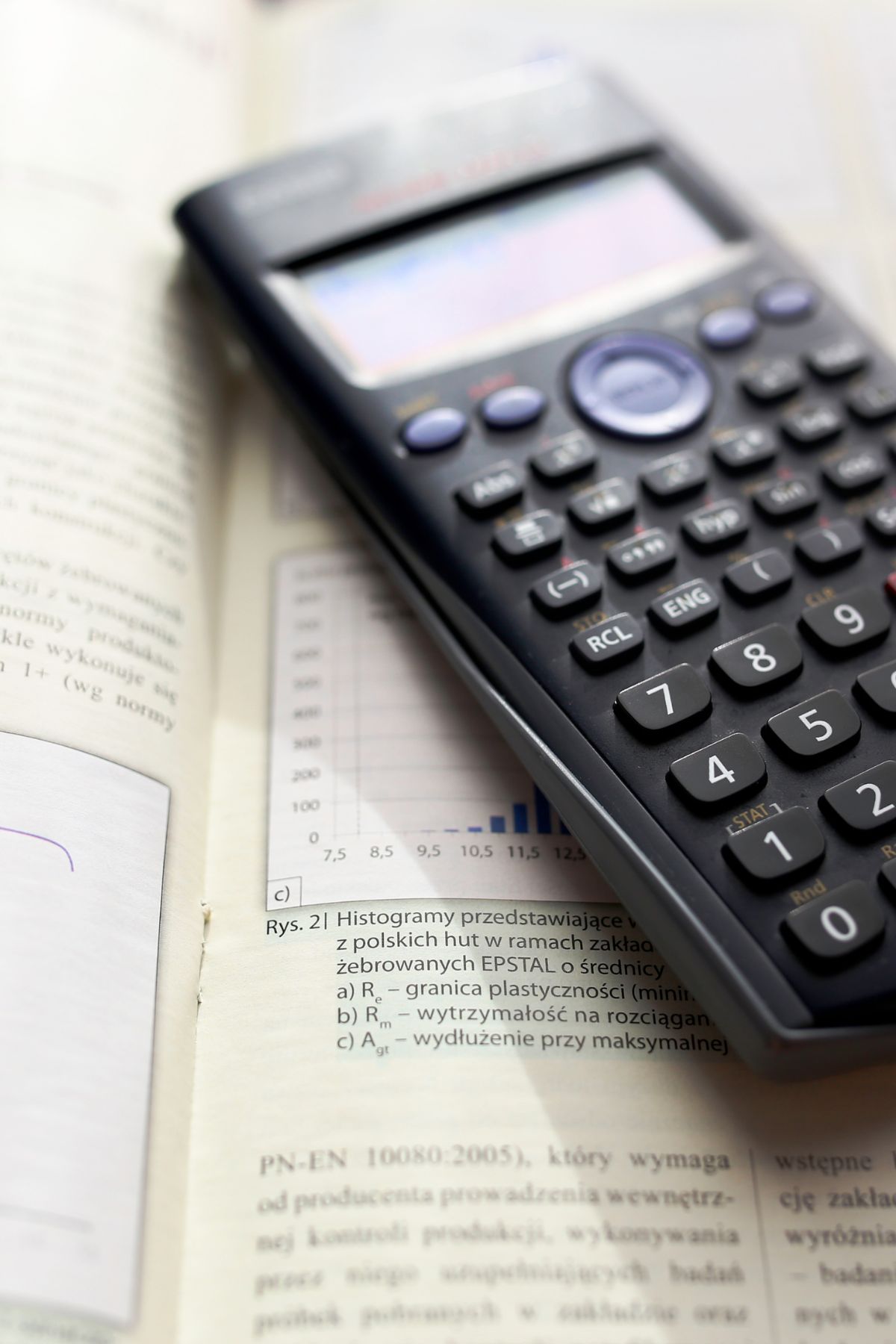
Step-by-Step Examples Using the Calculator
Examples are one of the best ways to understand how a Distributive Property Calculator processes different kinds of expressions. This section walks through several scenarios that students commonly encounter, from basic distribution to multi-polynomial expansion and mixed-variable algebra. Each example shows how the calculator expands, simplifies, and organizes the final result.
Example 1: Simple Expression
Input
2(x + 5)
Step-by-Step Distribution
- Multiply 2 by x → 2x
- Multiply 2 by 5 → 10
Final Output
2x + 10
This is the most basic form of distribution, and it demonstrates how a single term outside parentheses affects each term inside. Even with simple expressions like this, using a calculator helps confirm the correct application of signs and multiplication, especially for new learners.
Example 2: Binomial × Binomial
Input
(x + 2)(x + 3)
Step-by-Step Distribution
The calculator applies the distributive property to every term:
- x × x = x^2
- x × 3 = 3x
- 2 × x = 2x
- 2 × 3 = 6
Then it combines like terms:
3x + 2x = 5x
Final Output
x^2 + 5x + 6
This example mirrors the FOIL method, but the calculator uses general distribution rules so it works for all polynomial lengths, not just binomials.
Example 3: Fractions and Mixed Variables
Input
(1/2x + 3/4y)(2/3x – 5/6)
Step-by-Step Distribution
- (1/2x) × (2/3x) = 1/3x^2
- (1/2x) × (-5/6) = -5/12x
- (3/4y) × (2/3x) = 1/2xy
- (3/4y) × (-5/6) = -5/8y
Then the calculator merges all four results:
Final Output
1/3x^2 + 1/2xy – 5/12x – 5/8y
This is where the calculator really shines. Rational coefficients, multi-variable terms, and sign management can easily lead to mistakes when done manually. The calculator handles all of these elements automatically and consistently.
Example 4: Multi-Polynomial Expression
Input
x(x + 2)(x – 3)
Step-by-Step Distribution
The calculator expands in sequential stages:
Stage 1
x(x + 2) = x^2 + 2x
Stage 2
(x^2 + 2x)(x – 3)
Then distribute each term:
- x^2 × x = x^3
- x^2 × (-3) = -3x^2
- 2x × x = 2x^2
- 2x × (-3) = -6x
Combine like terms:
-3x^2 + 2x^2 = -x^2
Final Output
x^3 – x^2 – 6x
This demonstrates how multi-step expansions work. The calculator processes one pair of parentheses at a time, just like a human would, but without the risk of arithmetic errors.
Example 5: Expressions With Implicit Multiplication
Input
2(x + 1)(3x – 5)
Step-by-Step Distribution
Stage 1: Insert implicit multiplication
Expression becomes:
2 * (x + 1) * (3x – 5)
Stage 2: Expand 2(x + 1)
- 2 × x = 2x
- 2 × 1 = 2
Result:
2x + 2
Stage 3: Multiply (2x + 2)(3x – 5)
- 2x × 3x = 6x^2
- 2x × (-5) = -10x
- 2 × 3x = 3x
- 2 × (-5) = -10
Combine like terms:
-10x + 3x = -7x
Final Output
6x^2 – 7x – 10
This example highlights one of the most powerful features of the calculator: interpreting and expanding expressions with implied multiplication, which students often struggle to evaluate manually.
Example 6: Mixed-Variable Polynomials
Input
(a + b)(a – b)(2a + 3b)
Step-by-Step Logic
First pair:
(a + b)(a – b) = a^2 – b^2
Second stage:
(a^2 – b^2)(2a + 3b)
Distribute each term:
- a^2 × 2a = 2a^3
- a^2 × 3b = 3a^2b
- -b^2 × 2a = -2ab^2
- -b^2 × 3b = -3b^3
Final Output
2a^3 + 3a^2b – 2ab^2 – 3b^3
Students frequently encounter expressions like this in algebra and precalculus, and the calculator provides clear, accurate results for every step.
These examples show the range of expressions the Distributive Property Calculator can handle—from beginner-level distribution to advanced polynomial multiplication. By providing fraction handling, variable management, implicit multiplication, and organized steps, the calculator supports both quick answers and deep learning. Students can test their understanding, teachers can demonstrate concepts, and anyone can verify complex work in seconds.
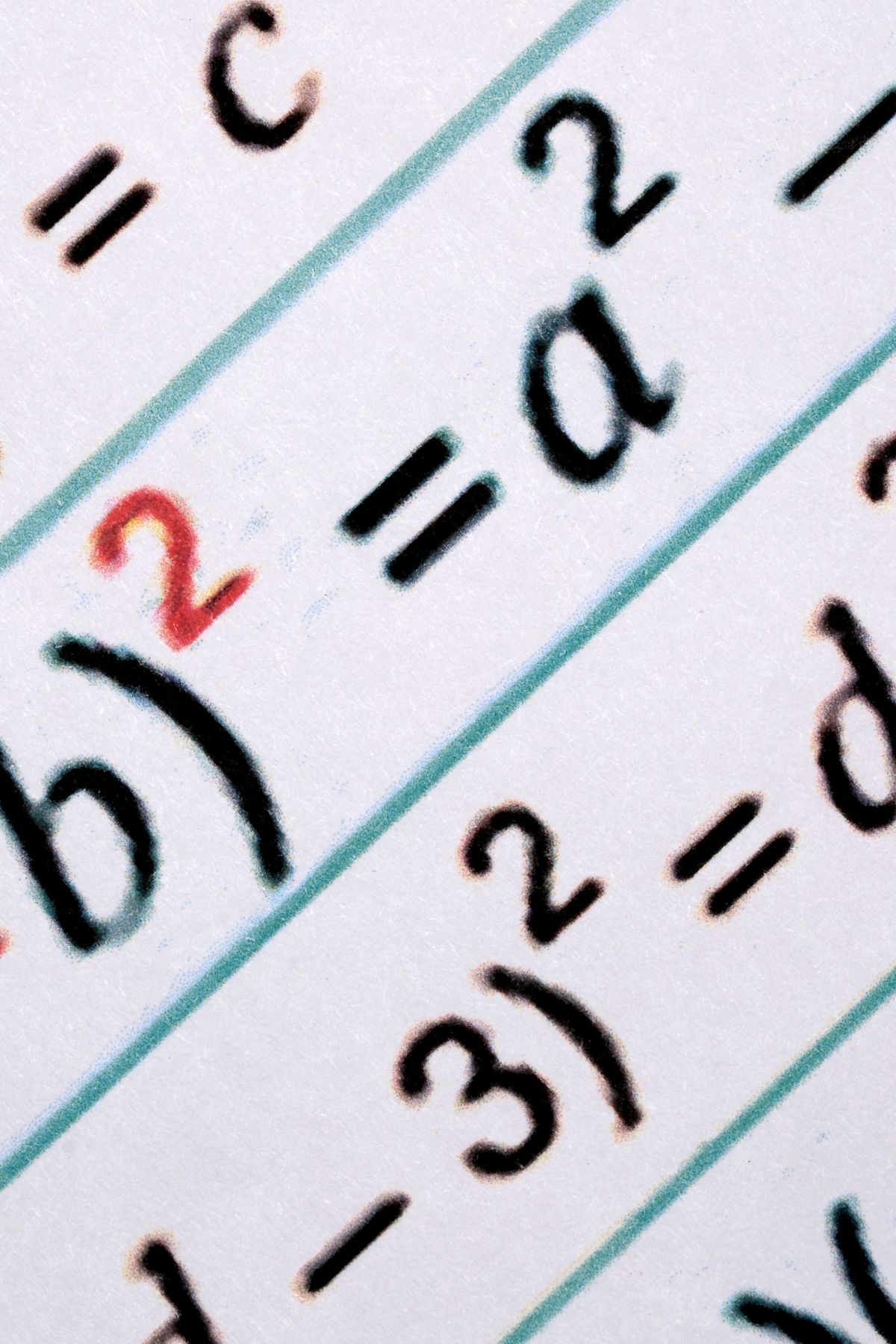
Key Features of The Distributive Property Calculator
A high-quality Distributive Property Calculator goes far beyond basic expression expansion. It must understand real algebraic input, handle all types of coefficients and variables, and show clear steps that reinforce learning. This section highlights the strongest features built into the calculator and explains why each one matters for students, teachers, and anyone who needs reliable algebra support.
Handles Unlimited Polynomials
Most online tools stop at two parentheses, but this calculator is designed to handle any number of polynomial factors. Whether the expression is:
x(x + 2)(x – 3)
or something much more complex like:
(1/2x + 3/4y)(2x – 5)(x + y – 1)
the calculator expands each stage in order. It multiplies the first two expressions, simplifies the result, and then continues multiplying by the next polynomial. This staged approach mirrors how algebra teachers instruct students to solve multi-polynomial problems by hand but delivers the answer much faster and with complete accuracy.
Supports Fractions and Rational Coefficients
Fractions are one of the biggest sources of errors when students expand expressions. A Distributive Property Calculator that manages rational coefficients removes this challenge entirely. Inputs such as:
1/2x, -3/4y, 5/6x^2, or -7/9ab
are calculated using exact rational arithmetic—not approximated with decimals. This ensures the final answer remains precise and mathematically correct. The tool:
- Simplifies fractions
- Reduces numerator and denominator using greatest common divisor
- Maintains exact values throughout every multiplication
This level of accuracy is particularly useful in algebra, calculus preparation, and problem-solving where exact results matter.
Supports Mixed Variables (x, y, a, b, and more)
The calculator also handles expressions with multiple variables, a common feature in higher-level algebra. Whether you have:
(x + y)(x – y)
or a polynomial involving mixed-variable terms such as:
(2xy + 3a)(4x – 5b)
the calculator:
- Multiplies coefficients
- Adds exponents for matching variables
- Preserves variable order
- Combines like terms correctly
This makes it ideal for algebra, precalculus, and even introductory linear algebra or physics expressions where multiple variables interact.
Step-by-Step Explanations for Every Expression
One of the best learning features is the detailed step-by-step explanation generated for each expression. Instead of providing only the final expanded polynomial, the calculator shows:
- Each individual multiplication
- How intermediate expressions are formed
- How like terms are combined
- How the final simplified expression is constructed
For example, the tool will break down:
(1/2x + 3/4y)(2/3x – 5/6)
into clear steps such as:
(1/2x) × (2/3x) = 1/3x^2
(3/4y) × (-5/6) = -5/8y
This visual breakdown reinforces how distribution works and strengthens algebraic intuition.
Designed for Students, Teachers, and Self-Learners
The broad feature set makes this calculator valuable for many different groups:
Students
- Check homework
- Reinforce step-by-step understanding
- Avoid small arithmetic mistakes
Teachers
- Demonstrate distribution in class
- Prepare worksheets
- Provide guided examples
Self-Learners
- Explore algebra at their own pace
- Learn by examining detailed steps
- Gain confidence in expression manipulation
Whether someone is preparing for algebra tests, brushing up on skills for standardized exams, or studying independently, a Distributive Property Calculator simplifies the learning journey and reduces frustration.
How to Use the Distributive Property Calculator (Step-by-Step Guide)
Using a Distributive Property Calculator is simple, even when working with complex expressions. The interface is designed to be intuitive so students, teachers, and self-learners can focus on understanding algebra rather than navigating a complicated tool. This section provides a clear, beginner-friendly walkthrough of how to use the calculator effectively.
Step 1 — Enter the Algebraic Expression
Begin by typing any algebraic expression into the input box. The calculator accepts a wide range of formats, including:
2(x + 5)
(x + 2)(x + 3)
(1/2x + 3/4y)(2/3x – 5/6)
x(x + 2)(x – 3)
You can use:
- Fractions
- Multiple variables
- Negative signs
- Exponents
- Consecutive parentheses
- Implicit multiplication
For example, entering:
2(x + 1)(3x – 5)
is completely acceptable and does not require you to type extra multiplication symbols.
Step 2 — Click the “Expand Polynomial” Button
After entering the expression, click the Expand Polynomial button. The calculator immediately begins processing your input. Behind the scenes, it performs several operations:
- Cleans and interprets the expression
- Inserts implicit multiplication where needed
- Splits the expression into polynomial factors
- Multiplies each factor in sequence
- Simplifies coefficients and fractions
- Combines like terms
- Prepares standard and LaTeX outputs
This ensures that no matter how simple or complex the input is, the final output is accurate and fully simplified.
Step 3 — Review the Standard Output
Once the calculator completes the expansion, the result appears in clear algebraic form. This is the standard-text answer, formatted to resemble what you would write on paper. For example:
x^2 + 5x + 6
or
1/3x^2 + 1/2xy – 5/12x – 5/8y
The standard output is ideal for:
- Quick checks
- Homework assignments
- Mental comparison with your own work
- Practice sessions
The calculator removes leading plus signs and arranges the expression for readability.
Step 4 — Examine the LaTeX Output (Optional)
Below the standard output, the calculator provides a fully formatted LaTeX version of the answer. LaTeX is useful for students and educators who want mathematically polished expressions for:
- Worksheets
- Digital notes
- Academic documents
- Online math platforms
For example, the expression:
1/3x^2 + 1/2xy – 5/12x – 5/8y
will also appear in LaTeX form like this:
(1/3)x^2 + (1/2)xy – (5/12)x – (5/8)y
The site automatically renders the LaTeX using MathJax, making the mathematics appear crisp and clear.
Step 5 — Study the Step-by-Step Explanation
One of the most valuable parts of the Distributive Property Calculator is the detailed step-by-step breakdown. This section reveals exactly how the calculator expanded each term. The explanation includes:
- Individual term multiplications
- Intermediate polynomial results
- Combination of like terms
- Final simplified expression
For example, expanding:
(1/2x + 3/4y)(2/3x – 5/6)
the calculator will show steps such as:
(1/2x) × (2/3x) = 1/3x^2
(3/4y) × (-5/6) = -5/8y
-5/12x + 3/4x = -5/12x
This level of detail helps learners understand why the final answer is correct, and it reinforces the logic behind the distributive property.
Step 6 — Try More Examples to Build Confidence
With the basic method understood, users can explore more expressions to deepen their understanding. Try experimenting with:
x(x – 1)(x + 4)
(2x + 5)(3x^2 – x + 1)
(a + b)(a – b)(2a + 3b)
x(y + z)(x + y – z)
The calculator adapts to nearly any algebraic structure. Each example you try builds intuition and confidence, making the distributive property easier to master.
Conclusion
A Distributive Property Calculator is more than just a convenient tool—it is a powerful learning aid that helps students, teachers, and self-learners expand and simplify algebraic expressions with accuracy and confidence. By automating the distributive process and handling the complexities of fractions, mixed variables, exponents, and multi-polynomial expressions, the calculator removes the most common sources of algebra mistakes. It allows learners to focus on understanding concepts rather than getting stuck on arithmetic details.
Whether someone is practicing basic distribution, exploring polynomial multiplication, or checking work for a challenging assignment, the calculator provides reliable results instantly. The inclusion of step-by-step explanations transforms the tool from a simple answer generator into a guided learning companion. Students can see exactly how each term multiplies, how like terms combine, and how the final expression takes shape, reinforcing the logic behind the distributive property.
In classrooms, the calculator supports teachers by offering fast examples that can be demonstrated, saved, or shared with students. For self-learners, it enables endless exploration without fear of making mistakes or losing track of complex algebraic steps. Its LaTeX output also makes it ideal for creating clean mathematical expressions for homework, presentations, or study notes.
As algebra becomes increasingly digital, tools like this one bridge the gap between traditional learning and modern technology. A Distributive Property Calculator enhances understanding, saves time, reduces frustration, and provides the clarity that learners need to succeed. Whether for daily homework, exam preparation, or refreshing foundational skills, it delivers consistent, accurate, and insightful results that support every stage of the learning journey.
