If you’re looking to understand engine performance or convert between horsepower and torque, an Hp tq calculator is an essential tool.
HP ↔ Torque Calculator
Whether you're an automotive enthusiast tuning your car or an engineering student studying mechanical systems, this calculator helps simplify a critical relationship in engine dynamics. By inputting just two values—RPM and either horsepower or torque—you can instantly compute the third, giving you insights into how an engine performs at different speeds.

The Hp tq calculator is more than a simple formula tool—it's a bridge between real-world engine behavior and mathematical modeling. With the rise of online calculators and mobile apps, it's now easier than ever to analyze engine outputs without having to do the math manually. This becomes especially useful when comparing vehicles, diagnosing issues, or planning upgrades for performance gains.
In the sections ahead, we’ll break down the meaning of horsepower and torque, explore the formula behind the calculator, and show you exactly how to use it for practical applications.
Understanding Horsepower and Torque
To get the most value from an Hp tq calculator, it's important to understand what horsepower and torque actually represent. These two terms are often mentioned together in car specs and performance charts, but they refer to distinct concepts in mechanical power.
Torque is a measure of rotational force. Imagine using a wrench to loosen a bolt—the more force you apply, or the longer the wrench, the greater the torque. In vehicles, torque is what gets you moving from a stop or helps tow heavy loads. It’s typically measured in pound-feet (lb-ft) or Newton-meters (Nm).
Horsepower, on the other hand, is a measure of how quickly work is done. It considers both the torque produced and the speed (RPM) at which the engine is rotating. High horsepower means an engine can sustain strong performance at higher speeds. Horsepower is commonly measured in HP (imperial) or kW (metric).
Here's a simple analogy: Torque is how hard you push, and horsepower is how fast you push. That’s why trucks with high torque excel at towing, while sports cars with high horsepower shine at high speeds.
When using an Hp tq calculator, you're working with a relationship that ties these two concepts together through engine RPM. Understanding the nature of both torque and horsepower gives context to the numbers you’ll calculate—helping you make better decisions whether you’re building an engine or choosing a new car.
The HP-TQ-RPM Formula
At the heart of every Hp tq calculator is a simple but powerful formula that connects three key variables: horsepower (HP), torque (TQ), and engine speed (RPM). This relationship is fundamental in both automotive performance tuning and mechanical engineering.
The formula is:
Horsepower (HP) = Torque (lb-ft)×RPM / 5252
Alternatively, to find torque:
Torque (lb-ft) = (Horsepower (HP)×5252) / RPM
And if you're solving for RPM:
RPM = (Horsepower (HP)×5252) / Torque (lb-ft)
The constant 5252 arises from unit conversion. It’s derived from the formula for power in terms of torque and angular velocity, and it normalizes the units (lb-ft for torque, RPM for speed, and HP for power). This constant ensures the output is in standard mechanical horsepower.
When you enter values into an Hp tq calculator, you're essentially rearranging and solving one of these equations depending on what data you have. For example, if you know the torque and RPM at a specific point on a dyno chart, you can calculate the horsepower at that same RPM.
This formula is particularly useful because engine performance varies with RPM. The same engine might produce high torque at low RPM but reach its peak horsepower at high RPM. That’s why automotive engineers and enthusiasts rely on the Hp tq calculator—it helps interpret engine behavior across the rev range.
How the HP TQ Calculator Works
To experience the benefits of an Hp tq calculator firsthand, try our free and easy-to-use tool right here on the page. Designed with simplicity in mind, it allows you to calculate either horsepower or torque instantly—no formulas or spreadsheets required.
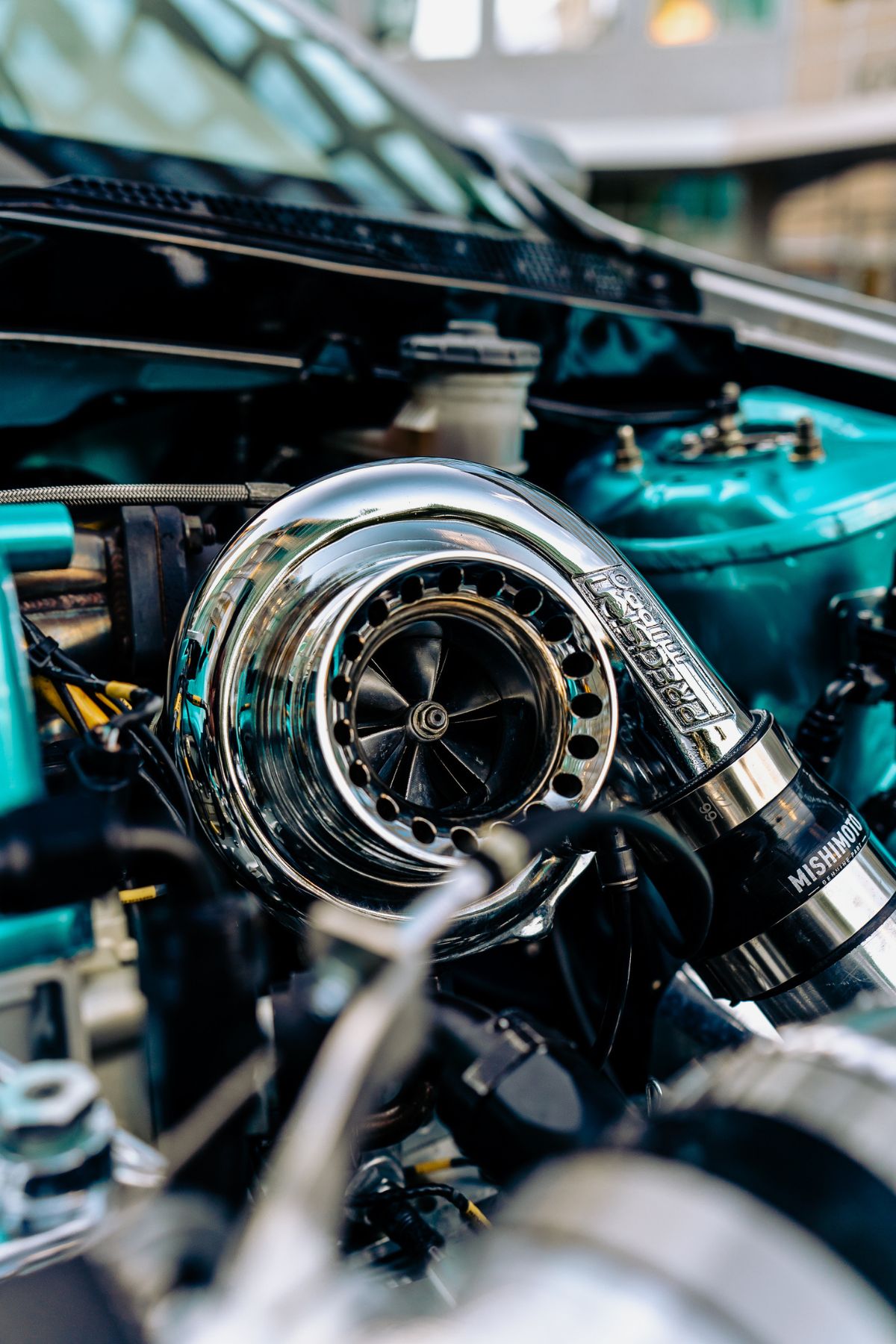
🧮 How to Use the Calculator:
- Choose what you want to calculate: Select either horsepower or torque.
- Enter your values:
- If you're calculating horsepower, input your engine’s torque and RPM.
- If you're calculating torque, enter horsepower and RPM.
- Click Calculate: The result appears instantly with proper units.
What Sets This Calculator Apart:
- Mobile-friendly layout—use it in the garage or at the dyno.
- Real-time results with no reloads or delays.
- Built-in validation to ensure accurate entries.
- Optional metric units (coming soon)—for users outside the U.S. or working with Nm and kW.
This Hp tq calculator is particularly helpful for users analyzing engine swaps, reviewing dyno charts, or comparing vehicle specs. It takes just seconds to plug in your values and get a precise result—making it a must-have for anyone working with engines.
Common Use Cases
The Hp tq calculator has a wide range of practical applications across industries and user groups. While its most frequent use is in the automotive world, it also finds utility in engineering education, performance diagnostics, and even DIY mechanical projects. Here are some of the most common scenarios where this tool proves invaluable:
🚗 1. Automotive Tuning and Modifications
Car enthusiasts and tuners use the Hp tq calculator to evaluate engine upgrades such as performance intakes, turbochargers, or exhaust systems. After modifying a vehicle, you can input the new torque and RPM values to calculate the resulting horsepower gains—or vice versa.
🧪 2. Dyno Testing Interpretation
Dynamometers (dynos) measure torque directly and calculate horsepower from RPM using the same formula the Hp tq calculator is based on. Reviewing dyno charts, users often plug in peak torque and RPM values into the calculator to verify or interpret results.
🔧 3. Engine Performance Comparison
Whether you're comparing different engine configurations or deciding between two vehicles, using a Hp tq calculator allows you to quickly understand how each engine performs under similar RPM ranges. This helps in making informed choices based on real data rather than just manufacturer claims.
🛠️ 4. Engineering and Technical Education
In classrooms, the Hp tq calculator is a handy tool for teaching the relationship between force, speed, and power. Engineering students often use it to solve textbook problems or design scenarios in coursework involving mechanical power transmission.
👨🔧 5. Troubleshooting and Diagnostics
Mechanics may use the Hp tq calculator to back-calculate horsepower or torque when diagnosing issues like power loss, inefficiency, or abnormal engine behavior. By comparing real-world measurements against expected values, they can narrow down potential causes.
🧰 6. Custom Builds and Swaps
In custom engine swaps or project builds, understanding how much torque or horsepower is available at a given RPM is essential for selecting compatible transmissions, gear ratios, or drivetrain components. The Hp tq calculator helps ensure parts are appropriately matched.
By serving as a quick-reference tool, the Hp tq calculator adds clarity and precision to mechanical analysis—making it an indispensable companion for professionals and hobbyists alike.

Conclusion
The Hp tq calculator is a practical, efficient tool that bridges the gap between raw engine data and real-world performance understanding. Whether you're tuning a high-performance car, interpreting dyno sheets, or designing mechanical systems, this calculator empowers you to make data-driven decisions with confidence.
By inputting just two values—RPM and either torque or horsepower—you gain immediate insight into your engine’s capability. It’s a time-saving alternative to manual calculations and offers clarity when comparing vehicle specs, planning engine upgrades, or analyzing mechanical designs.
Beyond its simplicity, the Hp tq calculator provides a foundation for deeper exploration. It opens the door to advanced applications like torque multiplication, unit conversions, and component sizing. When combined with accurate inputs and a solid understanding of the HP-TQ-RPM relationship, this tool becomes indispensable across disciplines—from automotive engineering to academic study.
Whether you're a seasoned professional or a weekend tinkerer, adding a reliable Hp tq calculator to your toolbox ensures that you’re always a few clicks away from meaningful performance insights.
